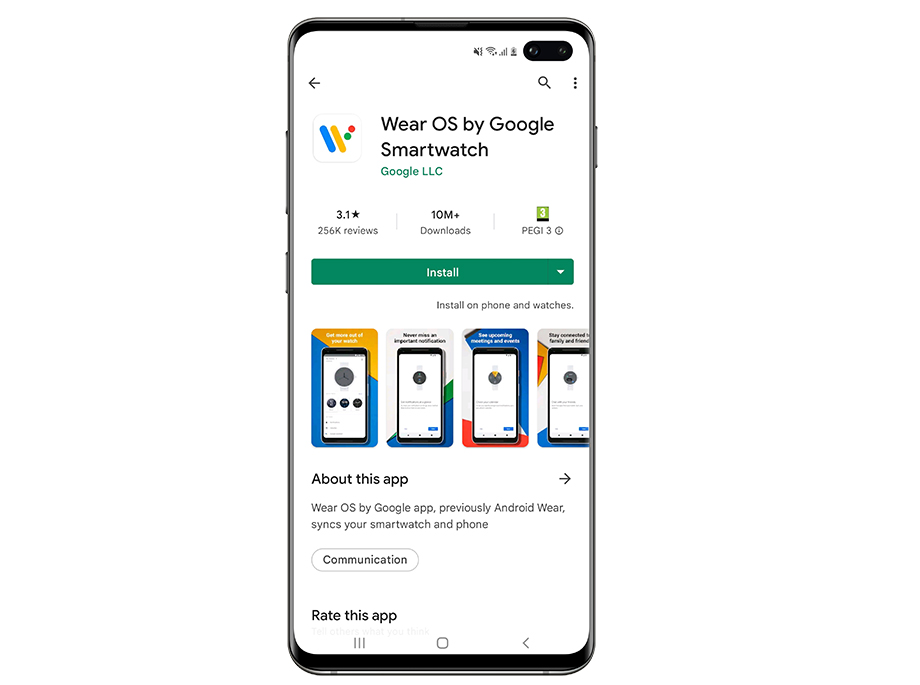STEP 1
Check your smartphone's battery
Your phone must be charged enough to let you download the apps and updates.

STEP 2
Connect your smartphone to a Wi-Fi network
Wi-Fi is not mandatory for pairing. However, we recommend ensuring the user have a good Internet connection (3G/4G or Wi-Fi).
TAG Heuer Connected watches are compatible only with Wi-Fi 2.4GHz (and not 5GHz).

STEP 3
Activate Bluetooth on your smartphone
Your TAG Heuer Connected Watch is using Bluetooth connection to connect with your phone.
Bluetooth must remain enabled to get the most of your watch’s features such as receiving notifications or consulting your agenda.
The maximum range of the Bluetooth connectivity of your TAG Heuer Connected is 10 m.
STEP 4
Check the compatibility between your watch and phone
TAG Heuer Connected watches are compatible with smartphones running iOS 13.0+ and Android 6.0+. Visit WearCheck on your smartphone to check compatibility.

STEP 6
Download TAG Heuer Connected app
TAG Heuer Connected is your companion app. It provides access to the latest released watch faces and allows you to view your Wellness and training sessions information.
To download TAG Heuer Connected, go to the Google Play Store for Android phones or the App Store for iPhones.
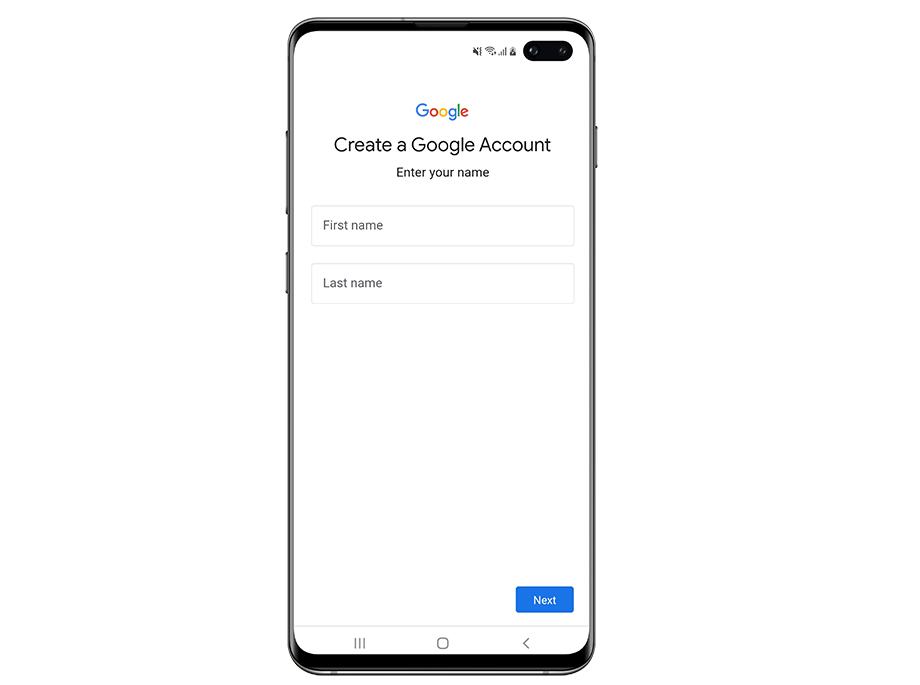
STEP 7
Create a Google account
You will need a Google account to sign into the Wear OS by Google app during the pairing stage. This account will allow you to connect to the Google Play Store on your watch to download apps and updates.
If you don't have one, you can create a new account or use your current email address to create one on the dedicated Google page.

STEP 8
Put your watch on charger
We recommend you put your TAG Heuer Connected on charger during the pairing process. You can remove it from its base after downloading the updates.
You are ready for pairing your watch and phone.
A question?
- What can I do if I can’t access the Google Play Store™?
- How do I download the TAG Heuer Connected app?
- My watch isn’t charging - what should I do?
- How do I update my watch with the latest Wear OS™ operating system?
If any question persists contact the Support Team. We will be pleased to help.